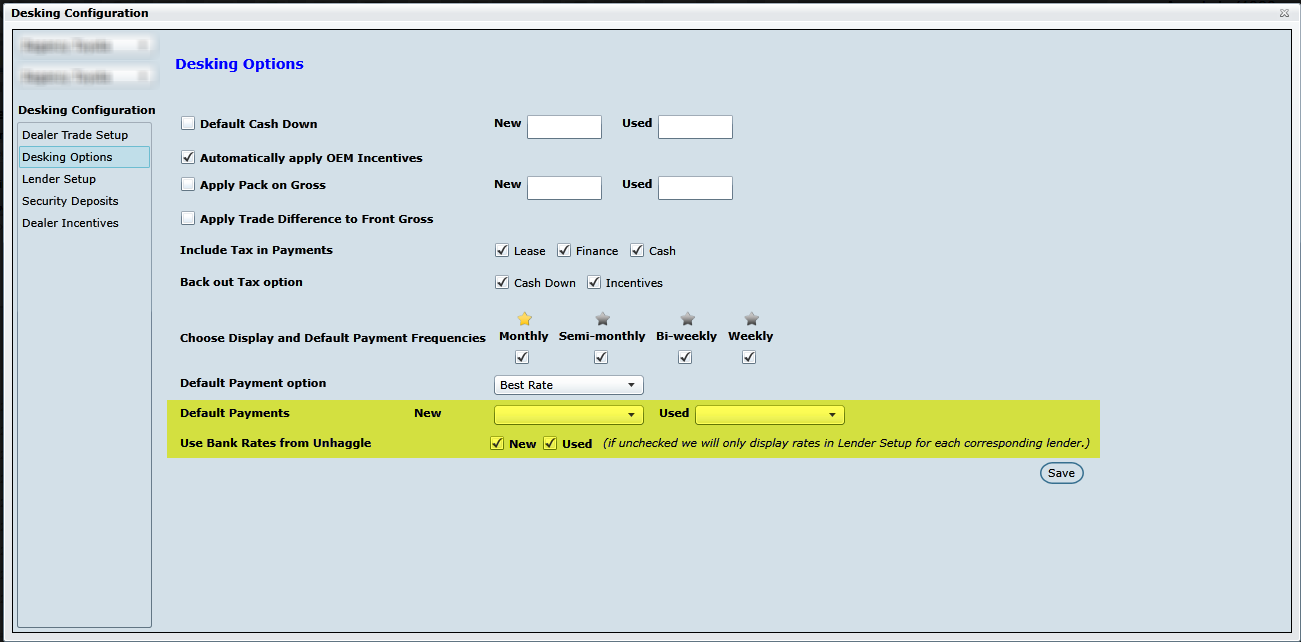We have added some desking options to allow even more customization per dealership as follows:
Default Cash Down (New and/or Used)
Automatically apply OEM Incentives
Apply Pack on Gross (New and/or Used) This will lower the gross by this amount on each and every deal.
Apply Trade Difference to Front Gross
Include Tax in Payments (Lease, Finance and Cash)
Back out Tax Option (Cash Down and Incentives)
Choose Display and Default Payment Frequencies (Monthly, Semi-Monthly, Bi-Weekly, Weekly) Also choose a default by clicking the Star.
NEW - Version 7.2 June 8, 2017
Default Payments - New and Used. You can now choose if you'd like your New to default to All Lenders or OEM as well as doing the same or different for Used. This will allow you to have different settings for departments. Default Payments are used to load the payment matrix (All Lenders or OEM)
Use Bank Rates from Unhaggle - New and Used. This option will allow you to turn off the Unhaggle Rates if you'd like to use your default rates for either New or Used, or both. This was designed as option for Used car departments to default to a specific rate, never showing better rates that may come back from our Unhaggle integration.