The Name Tag stores recent activity performed by each user logged into DealerMine on a daily basis. Use this tab as a quick reference to finding recent customers that were inquired on, or recycled etc.
Service Users - Service Users will see a red orb on the name tab when they have saved appointment drafts waiting to be finalized. Draft appts will delete automatically after 14 days. (This is the default but this value can be changed in Store Specifications)
The Name Tag will display information for each user based on their Role as follows:
Stats
User Type










Stats

General Manager
Sales Manager/Spotter
Salesperson
Service BDC
BDC Manager
Sales/Service BDC
Service Manager
Service Advisor
x
x
x
x
x
x
x
x
x
x
x
x
x
x
x
x
x
x
x
x
x
x
x
x
x
x
x
x
x
x
x
x
x
x
x
x
x
x
x
x
x
x
x
x
x
User Type 1 - General Manager
1. Today's Searches (also includes recently viewed for the General Manager only)
2. Completed Tasks (for all Showroom users)
3. Sold (who was marked as Sold Today on Traffic Log by all Showroom users)
4. Bookmark - if this feature is turned on for the user (default it will be on)
User Type 2 - Sales Manager/Spotter
1. Today's Searches (also includes recently viewed for the Sales Manager only)
2. Completed Tasks (for all Showroom users)
3. Sold (who was marked as Sold Today on Traffic Log by all Showroom users)
4. Today's Prospects (includes any newly added or converted Up's for all Showroom users)
5. Bookmark - if this feature is turned on for the user (default it will be on)
User Type 3 - Salesperson (SP_nametab_changes.png)
1. Today's Searches (also includes recently viewed)
2. Completed Tasks
3. Sold (who was marked as Sold Today on Traffic Log)
4. Today's Prospects (includes any newly added or converted Up's)
5. Bookmark - if this feature is turned on for the user (default it will be on)
User Type 4 - Service BDC - (orb will display when there are outstanding appt drafts)
1. Calls Presented (Not Recycled)
2. My Appointments
3. Today's Recycles
4. Today's Inquiries
5. My Upsells
6. My Appt Drafts (show an orb here and on name tab if any exist for the past 30 days)
7. Bookmarks - if t
his feature is turned on for the user (default it will be on)
User Type 5 -BDC Manager- same as Service BDC but with a view of all today's appts, today's upsells and appt drafts. Orb on appt draft.
1. Calls Presented (Not Recycled) (Show all type 4, 5 and 6 users)
2. My Appointments (show all appts booked by type 4, 5 and 6 users)
3. Today's Recycles (show all type 4, 5 and 6 users)
4. Today's Inquiries (show only searches by the current user)
5. My Upsells (Show all upsells for all Type 4, 5 and 6 users combined)
6. My Appt Drafts (show all appt drafts booked by type 4, 5 and 6 users)
7. Bookmark - if this feature is turned on for the user (default it will be on)
8. Stats - As requested we have added a stats screen in the Name Tag on the Profile screen whereby a BDC Manager or Service Manager and Admin are able to view a running total of Appts booked by AC's today for upcoming days without having to run Key Report 4. The Stats screen will display the Username, Inbound, Outbound and Total Appt total for the current day and will also display the team total at the bottom, this total will blend all appointments for all stores.
Note: User type 5 (BDC Manager) sees draft appointments and appointment booked by user type 4,5,6 (Service BDC, BDC Manager, Service/Sales BDC).
User Type 6 - Sales/Service BDC - same as current (add option of orb displaying when there are outstanding appt drafts)
1. Calls Presented (Not Recycled)
2. My Appointments (have to add a column for dept.. sales or service)
3. Today's Recycles
4. Tasks Completed - (this would be for Showroom dealerships only)
4. Today's Inquiries
5. My Upsells
6. My Appt Drafts (show an orb here and on name tab if any exist for the past 30 days)
7. Bookmark - if this feature is turned on for the user (default it will be on)
User Type 7 - Service Manager
1. Calls Presented (Not Recycled)
2. My Appointments
3. Today's Recycles
4. Today's Inquiries
6. My Appt Drafts
7. Bookmark - if this feature is turned on for the user (default it will be on)
8. Stats - inbound and outbound appointments and totals will show for all BDC users
User Type 8 - Service Advisor
1. Today's Searches
Now when there is a limitation set on a Maintenance Group in Shop Hours>Opcode Control and the limitation has been reached or over booked we will display these appointments in the Name tag under the Stats button. In the Name Tag>Stats we have added a new column "Overbooked" here we will display
the Overbooked numbers in Red indicating to the user that they have Overbooked appointments. When they click on the red number it will display the Customer name, Year, Make Model, Appt/Promise time, the Services that are overbooked will display in Red where as the services that are not overbooked display in Black. On My Appointments tab the appointment that is overbooked will display the line in Red, the user can click on the line to display Customer name, Year, Make Model, Appt/Promise time, the Services that are overbooked will display in Red where as the services that are not overbooked display in Black
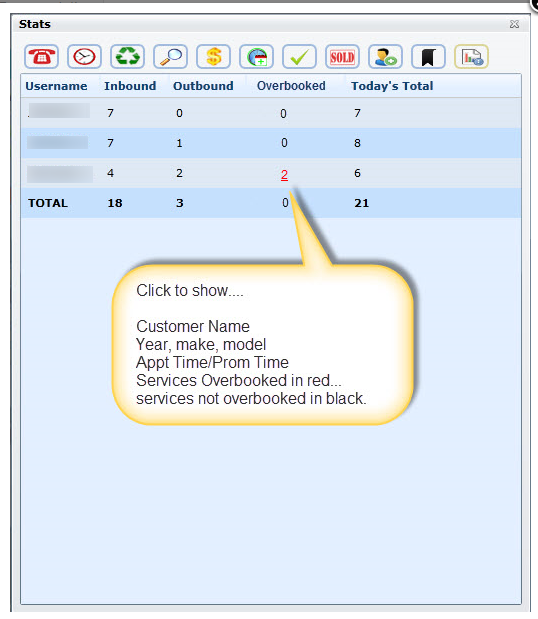
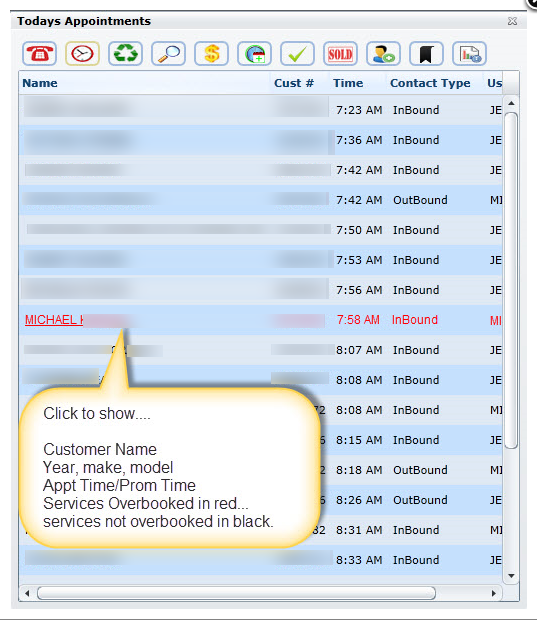
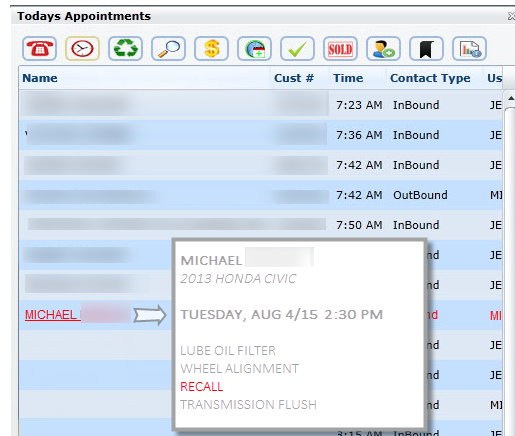

In the Name Tag > "My Upsells" a user can now drill down on the daily upsells by clicking on the Green Plus by the Service. This will display a list of customers who have been booked in for that service along with their customer number and the time that the appointment was book. The user can then double click on the customer and this will take them directly to the Customer's Profile where they can view the file/appointment.
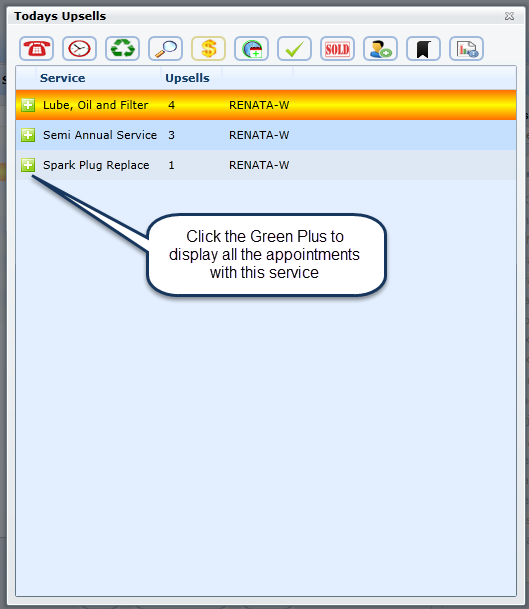
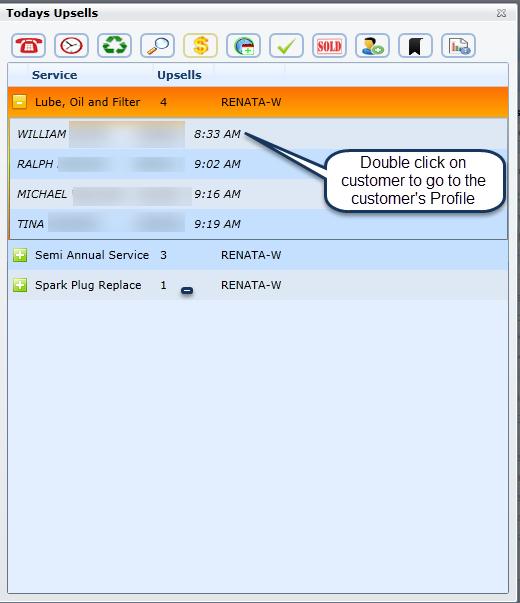
Go to 4. Appointment Schedule
