Recommended Maintenance is visible on the Profile and is listed under all the mid-screen tab's view. These are custom built maintenance schedules which are VIN specific that correlate with the selected VIN.
Recommended Maintenance List
The top of the list displays the dealership name and maintenance schedule name for the selected VIN.
If a Dealership utilizes Service Menus, displayed to the right of the Maintenance Schedule name is the selected vehicle's Trim Variation. Because Service Menus match Maintenance Services based on Trim, the Appointment Coordinator needs to select the correct vehicle trim to ensure the proper Factory Recommended Services are displaying.
The list displays all Dealer and Factory Service Recommended Maintenances (Service Menus) that are due now plus any overdue services.
Factory Recommended Maintenances are preceded by a F and Dealer Recommended Maintenances are preceded by a D.
When the user hovers over a recommended maintenance, a popup presents which describes the service. Click the recommended service to keep the pop up in view until manually closed. This can help a user upsell maintenance more confidently by providing them with useful information.
Avg Lbr Gross
In the Recommended Maintenance section on the Profile screen we will the display the Avg Lbr Gross "ALG" to the right of each recommended service. This will help the Appointment Coordinators know which services are most profitable for the dealership.
Lbr Gross will display in green if retention is 75% or more.
Lbr Gross will display in red if retention is 50% or less.
Lbr Gross will display in black if retention is between 75% and 50%
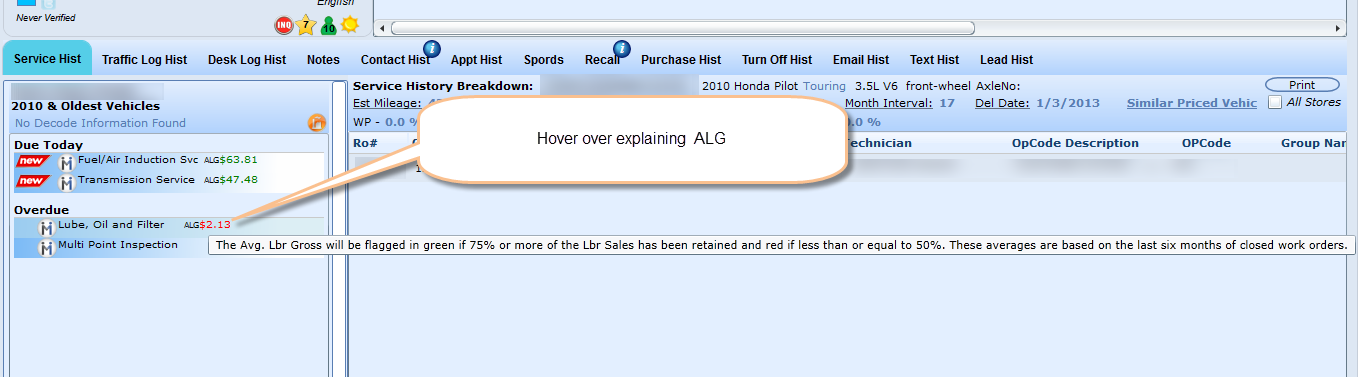
NEW - Version 5.6 - Released Oct 1, 2015
In the Recommended Maintenance Popup we will display the Avg Lbr Gross and Avg Lbr Sales for that Recommended Maintenance at the top of the pop up screen to the right of the Maintenance name.
Lbr Gross will display in green if retention is 75% or more.
Lbr Gross will display in red if retention is 50% or less.
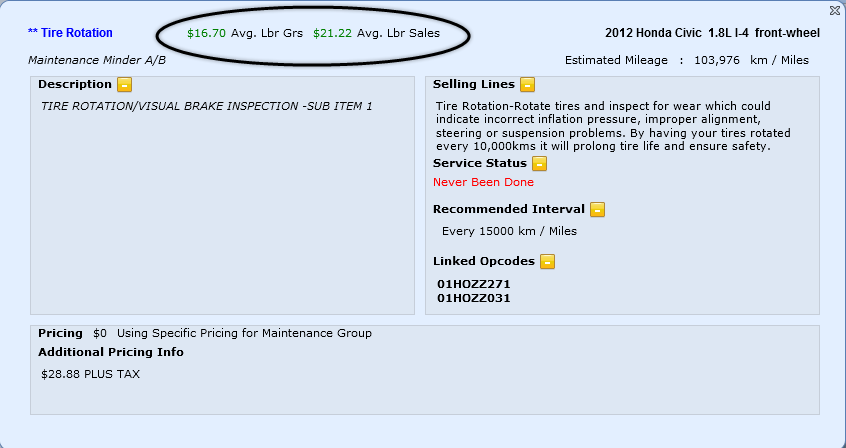

This icon will indicate to the user that the Recommended Service is also included in a Recommended Package and will display in front of the Recommended Service.
Recommended Maintenance Popup
If the Dealership uses Services Menus, the Factory Suggested Maintenance name will have a hyper link. Click the link to view an image or video of the service. Again, this can help a user upsell maintenances more confidently by providing a visual.
Maintenance Schedule - Displays when the selected maintenance item is recommended based on kilometers and time.
Description - A description of the recommended maintenance.
Selling Lines (Features & Benefits) - Point form features and benefits for each maintenance item.
Service Status - Check here to see when a service was last done or has "Never Been Done." The Service Status will also display: Accepted when items are going to be performed on an upcoming appointment or it's a No Show; Declined when a service is offered and the user doesn't want it performed; Deferred when a service is offered but customer would like to be advised about it at a later date which could lead to a possible appointment; Not Offered when a service isn't offered. Also, when a maintenance item is being recommended for the first time in the schedule, a "New" icon displays next to the service; this displays when the service has never been done or recommended previously in the past, and it will remain on the profile for six months. Never Been Done displays an icon of a clock and past due items display in a darker shade.
Linked OpCodes - All linked OpCodes are listed to ensure booking is completed using the correct codes.
Pricing Information - Pricing information.
Additional Maintenance Icons:

New

Accepted

Deferred
Declined
Note:
Appointment Coordinators only receive credit for maintenance operations that are linked to a maintenance.
