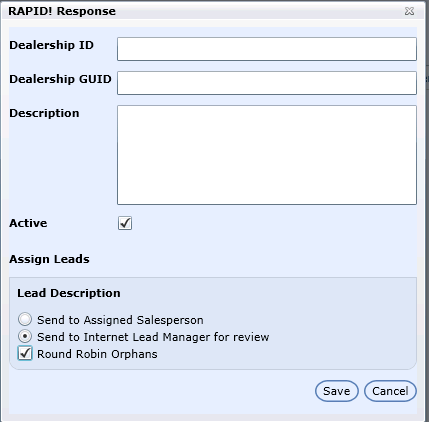RAPID! Response™ consolidates digital sales leads from numerous sources and delivers them to DealerMine. This tool helps to quickly direct leads right to the salesperson.
To integrate DealerMine with RAPID, click Administration->Store Setup->RAPID! Response.
From the selection box, select the Store/Branch Name.
Click Options->Add RAPID! Response.
Key the RAPID! Response Dealership ID, Dealership GUID and Description.
To make the account Active check the box.
Assign Leads
Click the radio button Send to Assigned Salesperson or Send to Internet Lead Manager for review
Check Round Robin Orphans to send the response to the next person in the list.
Click Save.