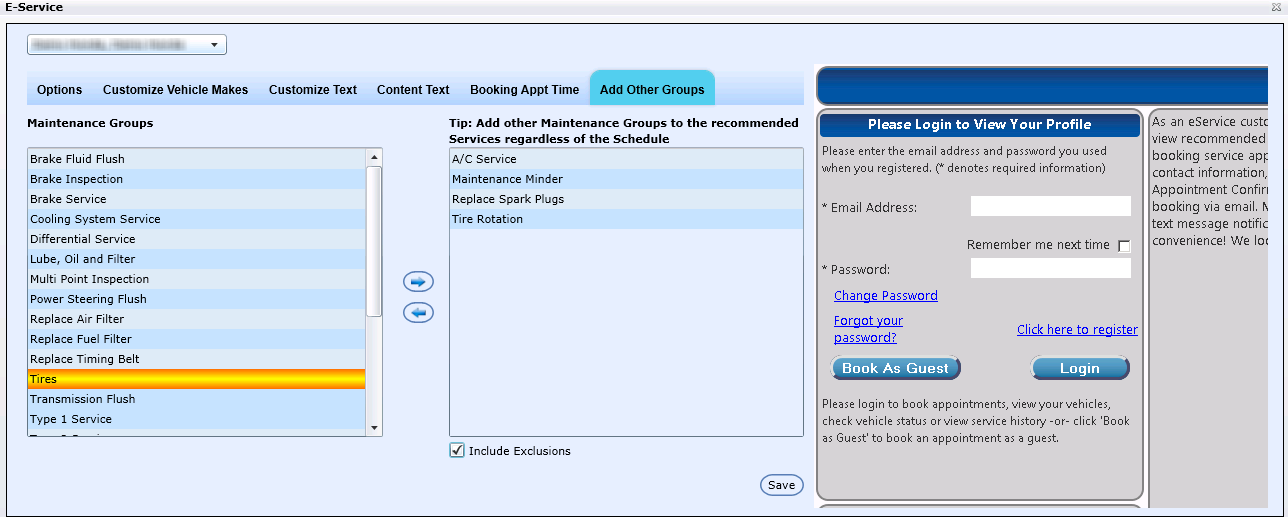Regardless of the vehicle's Maintenance Schedules, the Dealership can also display maintenances other than the schedules that are due-now.
Click the Administration button
Under heading Store Setup, click eService Configuration
Click the tab Add Other Groups
From the grid Maintenance Groups, highlight the required groups, and click the arrow to the right
The added groups display in the right grid
Click Save
Note: To include Maintenance Groups regardless of the exclusions, check Include Exclusions.