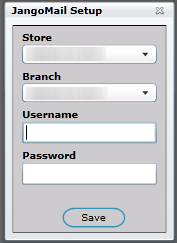An active Jangomail account is now required to setup Batch emails in DealerMine and to also send a mass email through Fetch. DealerMine is now supplying the JangoMail account so it is no longer necessary to setup your own account.
Add JangoMail account to Dealermine.
Log in to Dealermine at https://production.dealermine.net/dmapp/Dealermine.aspx .
Once this has been accomplished, from the Administration-> System Specifications screen, click Jango Mail Setup.
Click the drop down and select the Store and Branch.
Enter the Jango Mail Username and Password.
Click Save.
Go to the Fetch tab, select Tools, and Send Email is now available.