Version 4.0 - 10/16/2014
Service & Showroom CRM
Enhancements
Search Capabilities
We have added a Search field in the top right of the Email screen, visible on all folders. Use the search field to quickly locate an email in the corresponding folder using a key word search. Click the X to clear the search.
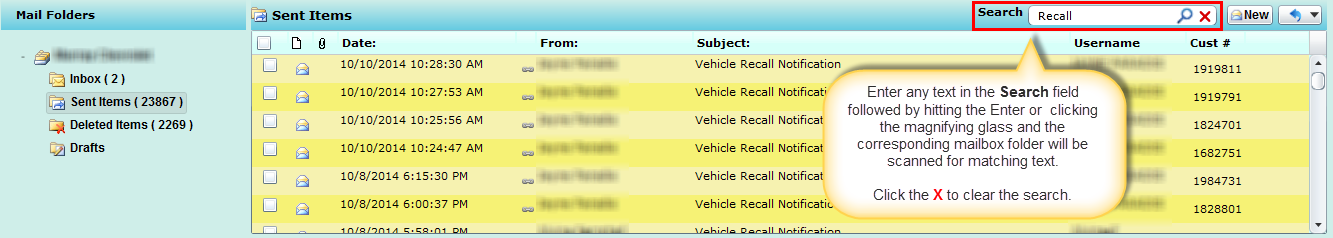
Print Options
We have added a print option to Leads and Email, when viewing the Lead Details or email you will see a print button allowing you to print a copy of the lead details or email if required.
Bulk Fleet Turn Offs
We have added the ability to choose a Store/Branch before performing a bulk fleet turn off. Previously this feature was per database, not having the option of choosing a store/branch.
Service CRM
Enhancements
Appt Schedule

Appt Stats
In the top right hand corner of the Appt Schedule, click the Appt Stats icon on any past, present or future date to see the daily appointment stats, based on the original booker. The stats will show how many appts were booked and by which user, also showing their overall percentage for the day. This will sort based on the number of appointments in descending order.
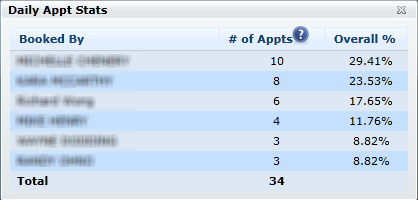
Appt/RO Counts per Interval
Hover over any interval time in the appointment schedule grid for Shop, Team or Skill view and you will see a pop up displaying the total number of Open Appts for that particular time slot. This enhancement will make it easier to monitor quickly how many appts you have booked at a particular time without having the need to count. *This feature will be most beneficial when using Skill View.
Team View
Hover over any Team column header and the default Advisor will display. Right click any Team column header to have an option to Mark Team as Full or go to Team Setup to make any modifications to setup.
Reynolds PUSH
When pushing an appointment via Reynolds Integration and receiving the message "Record Not Found (ServCode)"., DealerMine will now prompt users with the message "You tried to book an appointment with an OpCode that was not found within the DMS. Would you like to have the system show you the missing OpCode?" If "Yes" DealerMine will loop through each operation on said appointment returning the Invalid OpCode (e.g. OpCode 001 on line 1 was not found in the DMS. Please use a different OpCode and try booking the appointment again)
JangoMail
Within DealerMine's Admin Screen > Store Setup > JangoMail Setup users can now sign up for their own JangoMail Account., which confirms that your Dealership is affiliated with DealerMine.
eService Configuration
We have now added more theme color options, along with a preview of how the colors will appear using an iphone mockup. If you have any color requests please send a color sample using an image or the RGB values to your Account Manager or Technical Support today.
Recycling Customer with Followup
When recycling a customer with a followup scheduled and assigned to the user recycling, DealerMine will now give you and option to Delete & Recycle or Recycle only, which leaves the followup for it's scheduled date.
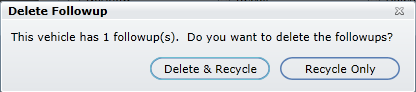
Fetch
Manage Queries
We have added a sort to the Manage Queries screen which will order all queries by the created date in descending order (newest on top).
Exclusions: Email Has Bounced
We have added a new exclusion in Fetch that will allow you to exclude any emails that have bounced and have not yet been verified by a DealerMine user.
New Query - new field 'Last Contact'
We have added 'Last Contact' to the following sources, which will be useful when dealerships are looking to generate a report based on the last contact (recycle) in Contact History.
Customer Vehicles
All Customers
Contact History
Appointment History
Sales
I.e. "Last Contact" <= 02/01/2014 (The expected results would include customers with Contact History less than or equal to Feb 1, 2014)
Import Management (Vehicle Reassign)
As requested, DealerMine has provided the ability to import Orphan Vehicle lists (*Required Field: SerNo) via the Fetch Import Management tool. The feature request will assign the imported records to DealerMine's Orphan Account (e.g. Phantom Vehicles, -777777(1)) to achieve consistency with the DMS in question. To undo the reassign, simply delete the import within the Import Management (Imports) tab. Whereby, DealerMine will revert the customer # to it's previous state...prior to being reassigned.
Service & Showroom
Resolutions
The ability to reply to a customer email from the Email Hist tab on the Profile was not working. This has been resolved and all users with email capabilities can right click to reply on any email in the inbox of Email Hist.
The Contact History filters that were released on version 3.9 were at times showing duplicates of the same contact types. This issue has been resolved and only a unique list of contact types that exist in Contact History for the Profile in view will appear.
When creating opcode groups in Fetch the search field was only allowing search by description, not opcode. We have now added a second search field to search by opcode.
An error processing request was happening intermittently when users were attempting to update customer information on Showroom prospect files. This has now been resolved.
WIP Indicator (pop-up) on the Profile screen; added the Operation Description.
Clearing Contacts on the Call Select via Clear Contacts or navigating within Users (Clear Contacts(X)) will now clear follow-ups.
Error within Fetch when attempting to delete selected row's has been resolved.
The error when attempting to book an appt with "MISC" as part of the OpCode Description via Reynolds PUSH has been resolved.
Some ADP stores were noticing lines disappearing on book appt's when editing just minutes after booking the appt. This issue has been resolved and all lines should remain visable/editable on any open appt.
