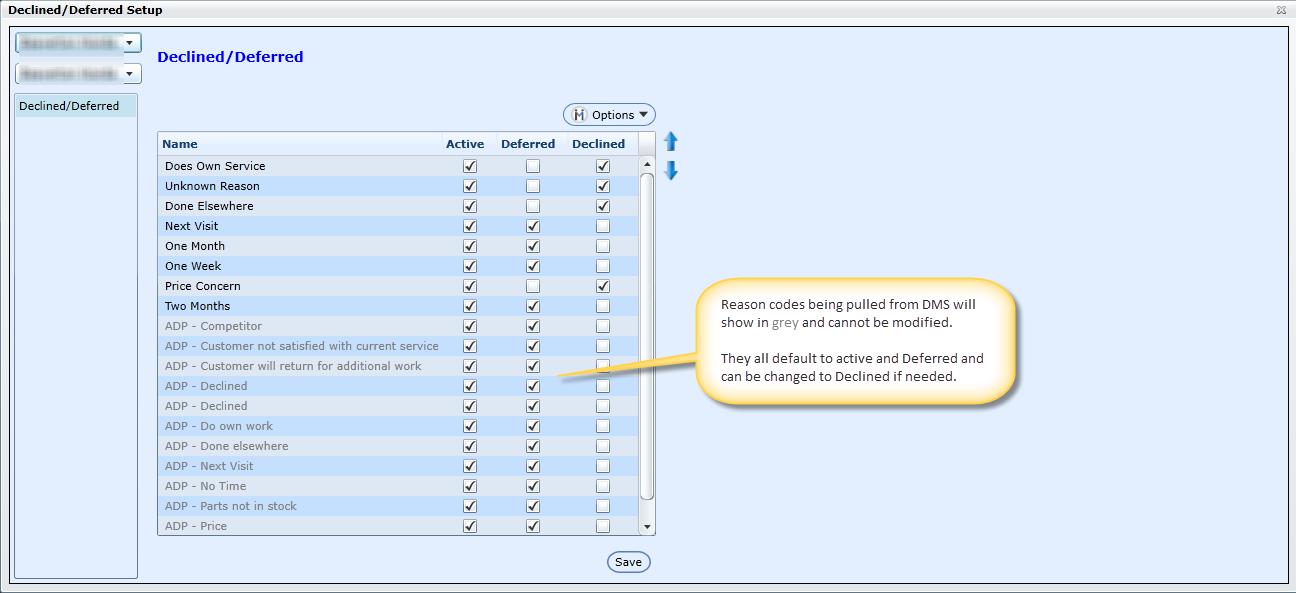When booking appointments all recommended maintenance items can be accepted, declined or deffer-ed. Use the setup screen to customize all declined/deferred reason codes. All reason codes being pulled over from the DMS will appear in grey font and cannot be edited. DMS codes also default to Deferred and can be changed to Declined at anytime.
Declined
If the user selects Declined, a popup is presented with a drop down and comment box. From the drop down, select a reason for declining the service: i.e. Done Elsewhere, Does Own Service, etc. The reasons displayed are customizable. The user has the ability to add/update/inactivate/delete the declined reasons. Deferred
If the user selects Deferred, a popup is presented where the Appointment Coordinator will decide how long the service is being deferred until, using any of the customizable reasons listed. i.e. Next Visit, 2 Weeks etc. (Next Visit is the default) The user has the ability to add/update/inactivate/delete the deferred reasons.
More on Booking Appointments
More on following up on Refusals