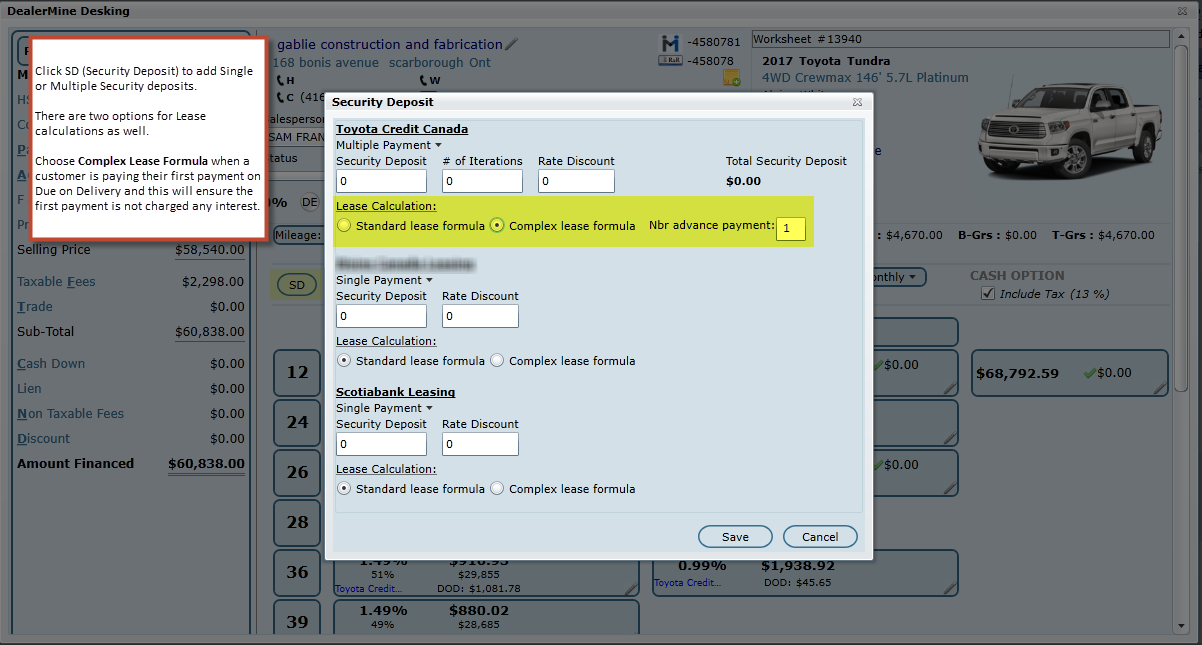Lease Options
The payment matrix will automatically calculate all payments based on mileage, excess mileage, MSD's, Frequency and to include/not include tax. One lender will appear at a time, and another can be chosen using the drop down.
Each payment is displayed by Term.
The APR (annual percentage rate), payment amount
LEV % (lease end value) and lease end value amount
Due on Delivery
Incentives - if there are incentives available there will be a green check. Click the pencil - View Incentives to see all options available.
Mileage Drop down
Excess Mileage
Starting Mileage
MSD
Frequency
Include Tax


What is LEV % and LEV Value? (Residual Value)
The residual value or lease end value is the amount you can buy the car for at the end of the lease, if you decide you want to purchase the car. It also is an important number in the lease equation, directly affecting your monthly payment. Basically, assuming only normal wear and tear and no excess mileage, you will get no less than this for the car at lease end. This is a very important value with new car leasing.
If the car is worth more, than you can trade it in and use the equity towards your new car.
If it is worth less, than let the lender worry about that, because it's not your responsibility. This is a huge benefit of new car leasing!
This is also the amount you'd use to determine your payoff at the end of the lease if you wanted to buy the car.
The higher the Residual Value, the lower your monthly payments will be.
Multiple Rate on Finance and Lease programs
There will be times when a Lender will offer multiple Rates for Leasing and Financing terms, when this happens DealerMine will display an exclamation icon in the Desking screen by each term.
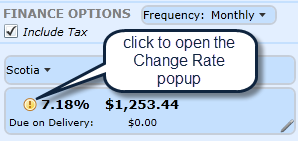
When the exclamation is clicked it will open a Change Rate popup, (shown below) which will display all the Term, Rates, Amount Financed, Payment, Reserve and Total Gross (for each rate the amounts will be different). The user can select the radio button next to the Term they would like to present to the customer, followed by clicking "Apply". The popup will close and the new Rate will be presented on the payment matrix. When a Rate or Term has been manually changed the changed Rate or Term will display in Blue in the popup making this easier for the user to see what has been changed.
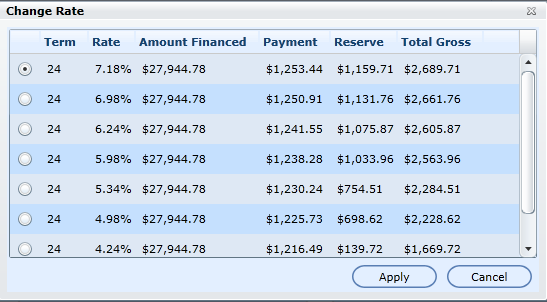
Security Deposit
When clicking on the Security Deposit button on the Desking screen, the popup will now display all Lease lenders that may offer security deposit options. Here the user will be able to select the Security Deposit option from the following:
Single Payment
Multiple Payment
Waived
NEW - Version 6.8 - Released Nov 25, 2016
Lease Calculation Options
On any lease you can now choose which lease formula calculation to use. The default will be the Standard lease formula.
Choose Complex Lease Formula if a customer is making one or more advanced payments being paid upfront on due on delivery. This will ensure the interest is not calculated on the advanced payments.