In the Worksheet Items Setup screen an Admin will be able to setup items that can be used on a Worksheet such as:
Accessories (Items, Cost, Price, Auto, Tax, Res, DOD, New and Used check boxes)
F&I Products (Items, Cost, Price, Auto, Tax, DOD, New and Used check boxes)
Misc Fees/Items, such as Freight, Air Tax, Fuel Tax etc. (Items, Cost, Price, Auto, Tax, Ded, DOD, New and Used check boxes). When selecting the Options>Add New Row for Misc Fees/Items the user will be presented with a Worksheet Items popup where they can add either a Fee or Item by clicking on the Fee or Item radio button.
Fee - will display New and Used check box, a box to enter an Item, Cost and Price, and a check box for Auto, Tax, Ded and DOD (due on delivery).
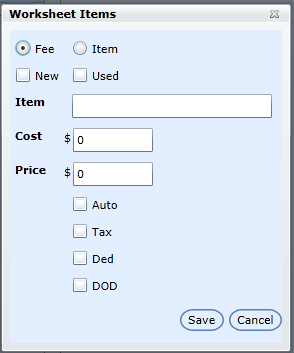
Item - will display New and Used check box, a box to enter an Item and Amount and a check box for Auto.
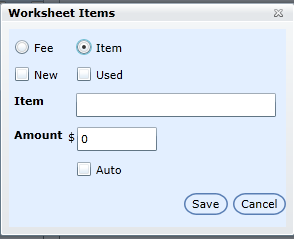
All sections Accessories, F&I Products and Miscellaneous Fees have headers as follows:
Items - will display the name of the Item
Cost - cost that the dealership will incur
Price - customer price
Auto - "Automatically Add" check box when checked DealerMine will automatically add the Item to the Worksheet as checked
Tax - Tax check box display in all sections
Res - "Residualized" check box only displays for Accessories and has a hover over
DOD - "Due on Delivery" check box displays on all sections and has a hover over.
Ded - "Deductible" only displays in Miscellaneous Fees
New - when checked the Item will apply to a New vehicle
Used - when checked the Item will apply to a Used vehicle
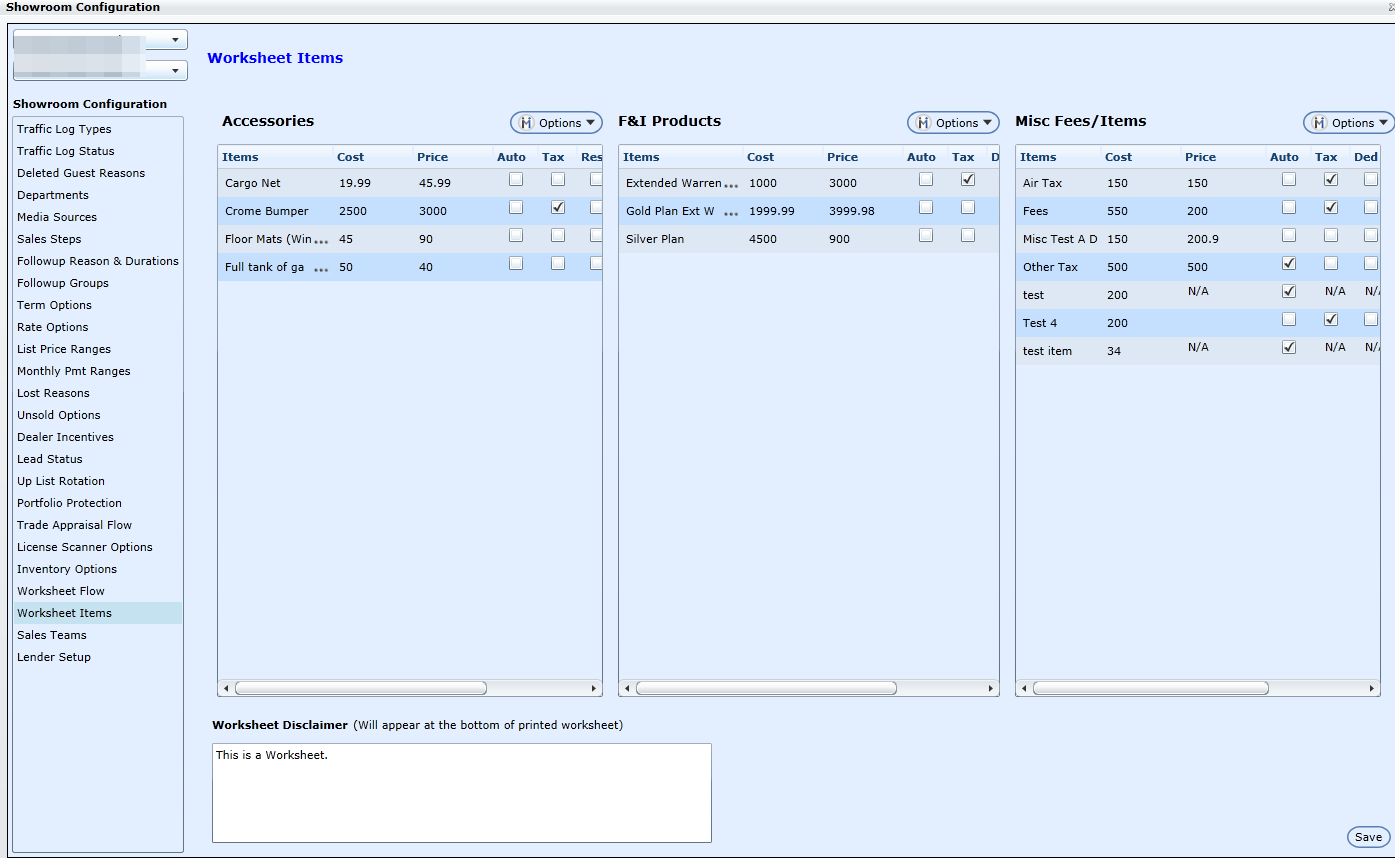
At the bottom there is a Worksheet Disclaimer box which a user can edit and Save the changes, the entered verbiage will display at the bottom of a printed Worksheet.
When the Item name is too long to display on the grid DealerMine will display (...) when clicked it will display a popup with the full Item name.
Version 6.4 – Released Aug 4, 2016
When entering in a Disclaimer for a Worksheet in Showroom > Worksheet Items there is now an unlimited amount of characters that can be entered.
Version 5.9.5 – Released
Worksheet Items (New and Used)
In Showroom Configuration>Worksheet Items in the Misc Fees/Items section we have added two new check boxes "Lease and Finance" beside the New and Used check box. This will give the Dealership the option to select which Misc Fees/Items will be applied to a Lease and or Finance and where it will be on a New or Used vehicle. By default both will be selected.
Version 6.2 – Released June 23, 2016
Display Options
In Showroom Configuration > Worksheet Items an Admin can select whether they want the OEM Accessories and or OEM Packages to display on a New or Used vehicle when creating or editing a Worksheet. All four boxes can be checked or unchecked at once depending on what the Dealership would like to see when creating or editing a worksheet.
i.e. If there is a check in the OEM Accessories for New and Used, when creating a Worksheet only the OEM Accessories will display if available for a New and Use vehicle.
Note *OEM Accessories or OEM Packages will only display if the selected vehicle has one to display not all vehicles will offer these.
NEW - Version 6.5 – Released Aug 17, 2016
When setting up Accessories, F&I or Misc Fees in Showroom Configuration > Worksheet Items the "Cost" will not longer be required to save the new Worksheet Item.
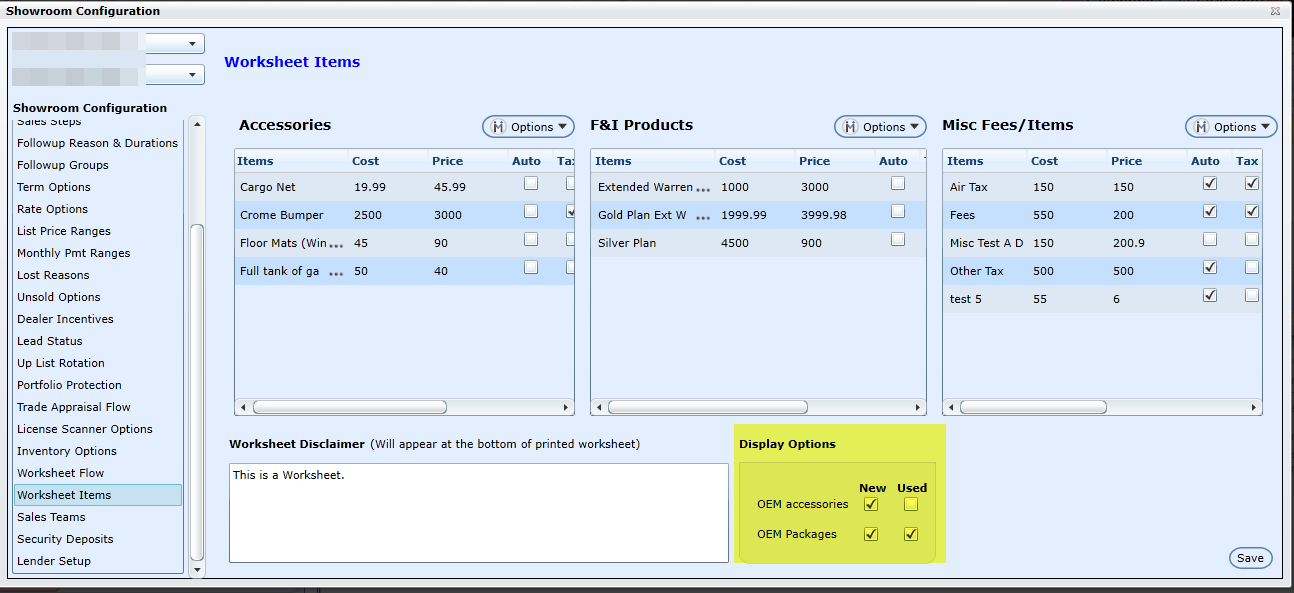
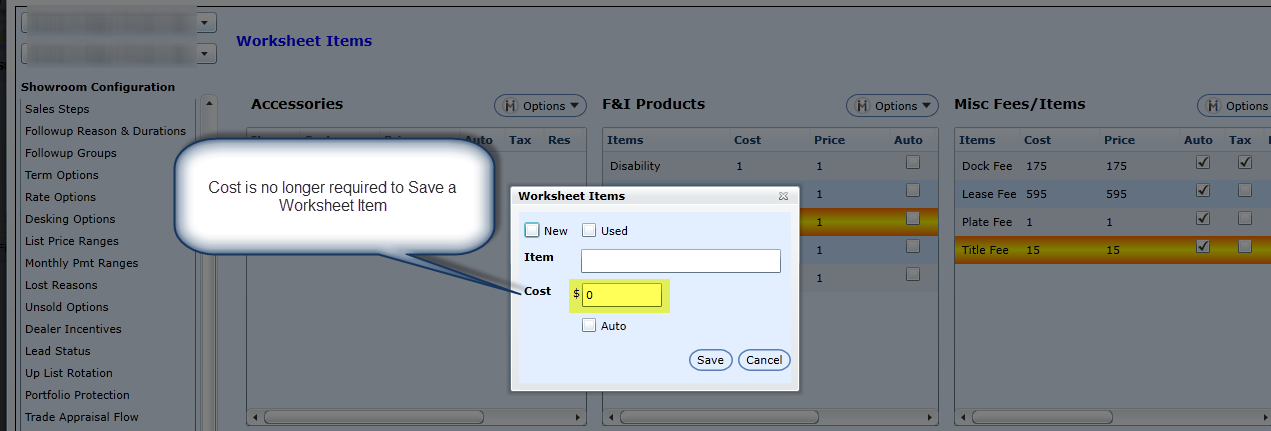
In Showroom Configuration > Worksheet Items > Misc Fees / Items there is now a "Cash" check box, this will allow a user the option to add or not add one of the Taxable Fees to a Cash deal. The user can also change this option when in the Desking Screen.
