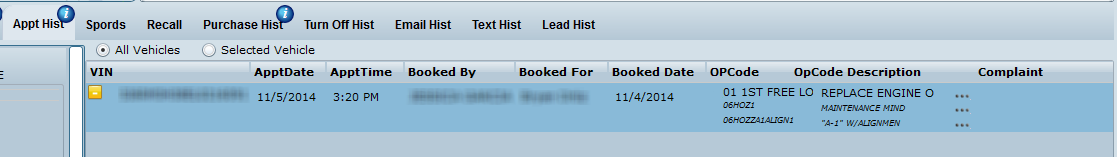Every Booked Appointment is displayed on the Appt Hist tab. This tab helps to reference each customers booking patterns, preferred appointment times etc.
The Appointment History tab holds the following information:
VIN
Appt Date
Appt Time
Booked By
Booked For
Booked Date
OpCode
OpCode Description
Complaint
Comments
RoNo
InOut
Vehicle
NOTES:
All lines added are displayed in Appointment History. Also, all the Services displayed at the time of booking the appointment, and their drop down selections, get recorded in Appointment History. The Accepted and added lines are displayed as a header to the collapsible menu. Expand the menu to review all the services that were declined, deferred or not offered.
Maintenance lines that were not offered (meaning not deferred, declined or accepted) will appear in Appt Hist italicized for future referencing.
DealerMine records every appointment booked, even if it was deleted, cancelled or a no show.
If the RoNo field is blank, this is indicating that the appointment was either a no show or a cancellation, or the User who booked the appointment did not receive credit for this booking since there was no RO.
Credit will only be given to the User who booked the appointment if it comes in from 5 days before the appointment date up until 5 days after the appointment date. If too early or too late, credit will not be given.
See screenshot below to view Appt History that contains maintenance recommendations that were "Not Offered" during the appointment booking process. Maintenance that is "Not Offered" will be listed in the Appt Hist tab for future referencing and will not display an icon like Declined or Deferred. All Not Offered, Declined or Deferred recommendations are italicized.


Click the icon to expand and click the icon to hide these details. Only maintenance lines booked will show by default.